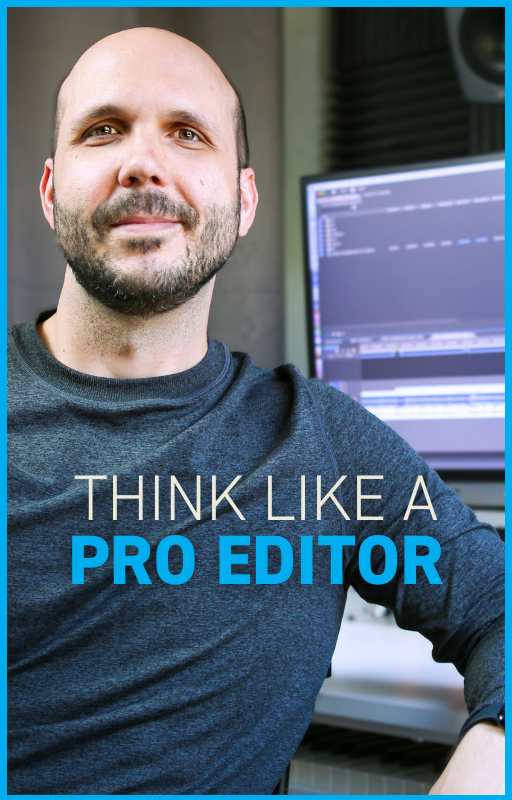Best Video Editing Exercise: Edit On Action (Challenge)
Oct 12, 2024Anyone can open editing software and make an edit, but very few people know where to place that edit. Today that’s going to change.
I’ve been a pro editor for over 20 years, and I’d like to invite you into my edit suite so I can share a unique exercise that will help you practice editing on action. Read to the end of the article for one of my best tips.
For this exercise, I downloaded a stock footage story collection from Artlist (affiliate link) called “Detective”, along with a separate music track. Click the links below so you can follow along, and be sure to watch the YouTube video above for the full lesson.
Artlist Media For Exercise:
Even though this is an exercise to practice editing on action, I always recommend spending a little time setting up some context. My five editing criteria are (in order of importance): emotion, story, rhythm, sound, and action. I derived these criteria from Walter Murch’s book, In the Blink of an Eye (affiliate link).
The raw footage for this lesson has a detective theme, which means we are trying to evoke a sense of suspense (emotion) from the audience. I chose five shots and put them in order to tell a basic story. For the rhythm, we'll focus on a steady beat that will be informed by a suspenseful music track (sound).
For example, upon first watching the raw footage we can see there are a number of options for where we might select in and out action points for shot one, all revolving around a folder (i.e., the detective is discovering, touching, pulling, reading, and walking away from the folder). I select my in point where I think a good beginning of our story may be (her fingers pulling the folder and then settling), and choose an out point where her eyes and the folder settle (because there's nothing new to which to draw your eyes).
When I'm thinking of action, I'm thinking about what the camera move is, what the actor is doing, and even may consider what the actor's hands are doing (and in this case, what the typewriter is doing). Sometimes a good out point may be tied to a sound. In our example, a nice click on the typewriter feels very definitive, so I choose it as my next out point. In the following shots I look at the camera movement and ask myself, "What do I want to see in the frame? What am I drawn to?" Once I am happy with my in and out point selections, I try the scenes with music, and I am pleased with the results.
But here lies the challenge. Let’s say we get some feedback from a collaborator saying they want to see a version that is cut a bit faster. We like our story and we like our music, so we just want to shorten the shots (this means finding new in and out points). I will have to ignore the action of the shots for now and create a new, faster version, cut to the rhythm of the song.
Here’s an editing tip that will help with this process. There’s an editing tool you’ll find in most editing software called the "slip" tool. This allows you to keep the shot length the same while adjusting the in and out points simultaneously.
Since our approach on this version was to decide on shot length first, this is the perfect tool for this job. You will notice while using it that you can see the starting frame and ending frame. And as you slip back and forth the frame changes, so you can start to see some different options. This doesn’t always work perfectly (sometimes you might have to adjust the shot duration to get that perfect edit), but it’s a great tool to have in your tool belt.

Austen is an ADDY award-winning film & commercial editor with over 20 years of experience. He has worked with global brands like Meta, KPMG, SAP, and Christianity Today. His PSA work has championed causes like school safety (with Matthew McConaughey), driving safety, and anti-tobacco. A thought leader in the editing field, his online lessons quickly amassed over 100K views after launch.