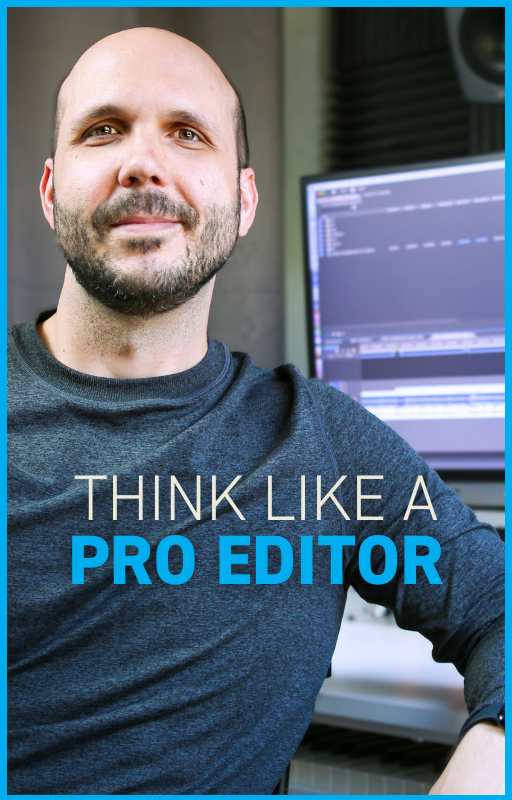Best Monitor For Video Editing (2024)
Nov 10, 2024Is my current 49” Ultrawide monitor the best setup for video editing? Over the past 20 years as a pro editor I’ve used every monitor setup imaginable, and today I’m going to answer this question.
Below I'll discuss the different levels of curvature, the physical size of the monitor, the screen size, the connectivity, the finish, and the biggest con. Watch the video above for the full review, including a tour of what I have open on my desktop. Read to the end where I’ll share two awesome upgrades that will take any monitor to the next level.
I've been using my 49” LG UltraWide (affliate link) for the past 18 months, but ultrawides have been popular for years; why did I wait so long to try one? For me, I was worried that the curve of the monitor would compromise the image. As video editors, we’re often the last line of quality control, so it’s important that we’re seeing an accurate depiction of the final image.
But after finally checking out some ultrawides in person, I realized that different brands and models had varying levels of curvature measured between 1800R and 4000R, with 4000R being the most subtle curve.
The LG I went with has a rating of 3800R, which is a very slight curve, and so subtle that I hardly notice it. In fact, I would say the curve actually helps my eyes a bit because our natural peripheral vision follows a curve.
Gamers might like a more drastic curve for a more immersive experience, for example, but for video editing, I definitely recommend the 3800R rating found in the LG.
But what about size?
First, I’ll talk about the physical size of the ultrawide monitors. The stand is really bulky and dominates even a large desktop. That could definitely be an issue for some, but I’ll share something later in the article that can help with that.
The desktop size itself? That’s what makes this monitor a game changer. One of the setups I used for a long time was a dual 27” setup. Technically, my 49” ultrawide is the equivalent of two 27” monitors, but without the bezel, which has been crucial. The main issue with the bezel between a dual monitor setup is it dictates where you can put your apps on the desktop. Now I have full control, which I’ll share more about later.
What about the connectivity?
Lots of video editors go with a multi-monitor setup. That’s what I did for years and years, but I did encounter issues. For starters, multiple monitors meant multiple input ports, and with the thunderbolt ports on my Mac Studio filling up fast with hard drives (and audio equipment), space was limited. It also meant multiple power cables, which are always a nuisance in my opinion. So one less required port, and one less power cable, is a big bonus.
And the finish?
For a stretch of my career I edited on a 27” 5K iMac, and while I loved the resolution of the display, I didn’t love the glossy finish. I feel like glare can easily interfere when carefully evaluating video. The finish on my LG ultrawide is a beautiful matte finish that I love.
Any cons?
Only the price. At around $1,200 on Amazon, it isn't cheap and may be out of reach for some, but I’m about to share why I think it’s worth every penny.
I have all of my apps and windows open, and I almost never have to change them or move them. Everything is there. Always. Whenever I need it. I can hardly find the words to explain how much of a game changer this has been for my editing.
Below is a list of what’s on my desktop during a typical editing session:
• Three browser windows
• Two finder windows
• Adobe Premiere including the project panel, source monitor, program monitor, timeline, audio track mixer, effects panel, text panel, and graphics panel
The following are a couple of upgrades that take an ultrawide (and any other monitor) to the next level.
First, I recommend purchasing a color calibration tool like a Calibrite Display (affliate link) color checker. You’d be surprised how wonky colors settings can be from the factory. A good calibration tool will help you get close to a Rec709 color space. Even if you’re not doing color critical adjustments, it’s always good to get as close as possible to the true image.
And what about all the space the stand takes up? I know this increases the cost, but a $100 mounting arm from Amazon means no stand taking up desk space, and it also allows for easy height adjustments for an optimal viewing angle.
So are ultrawides best for video editing? For me, the answer is a resounding yes. And I would even take that answer further: this monitor has been the best productivity upgrade I’ve made to my editing setup in my 20-year career.

Austen is an ADDY award-winning film & commercial editor with over 20 years of experience. He has worked with global brands like Meta, KPMG, SAP, and Christianity Today. His PSA work has championed causes like school safety (with Matthew McConaughey), driving safety, and anti-tobacco. A thought leader in the editing field, his online lessons quickly amassed over 100K views after launch.