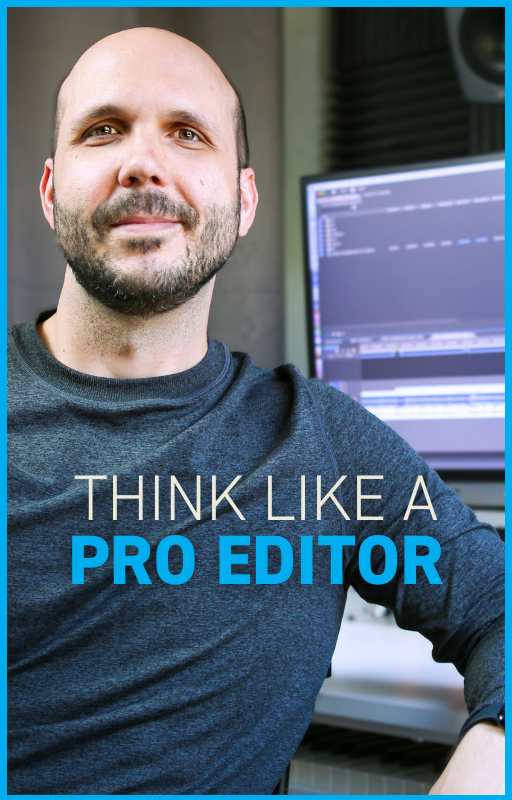The Best Editing Rhythm Exercise (Challenge)
Jun 08, 2024In this article I’m going to share an exercise I developed that will help you work on your rhythm as an editor.
In his book, In the Blink of an Eye (affiliate), legendary editor Walter Murch shares his six criteria for successful editing. Third on that list is RHYTHM.
I think most editors would agree that rhythm is an important aspect of editing. But how do we practice it?
Rhythm is defined as “a strong, regular, repeated pattern of movement or sound”.
And I believe we CAN practice rhythm as editors, by editing like a drummer.
Do you remember learning to count beats in elementary school using a pair of sticks? That’s all we’re going to do here with the addition of some stock footage and sound effects.
Here’s what you need for the exercise: find a song in 4/4 time (that’s four beats per measure), select eight stock footage clips, and eight sound effect ambiences that work with the footage.
In addition to editing, I’m also a composer, so I’ll be using one of my own compositions. I pulled some nature stock footage and sound effects from Artlist (affiliate), a site I personally use and recommend.
If you can tap your foot to a piece of music, you can do this exercise, so let’s get started.
Place your music track on your timeline, press play, and start tapping your foot to the beats. I mentioned you should download a song that is in 4/4 time—that means there are four beats in a measure. Let’s start by lining up our video and sound effects so they each take up four beats (or one measure). That is a whole note.
Now let’s divide further and trim our clips so they each take up two beats. Now there will be two clips per measure. These are half notes.
Let’s go further by trimming our clips so each beat gets its own clip. That’s one clip per beat or four clips per measure. These are quarter notes. Keep in mind you will likely want to adjust the in and out points of your clips so they work at each length.
Now comes the fun part.
Create a short sequence mixing and matching from different note lengths. One tip: if it starts to feel a bit too robotic, feel free to push the cuts a few frames before the beat, or a few frames after.
One last thing: mute the music and watch your sequences with just visuals and sound.
I think it’s really cool to see the edit play without the music track. I think it illustrates that thinking more musically (or more like a drummer) can really help give your edits a nice feel. In fact, if you’re having trouble with your rhythm or you’re not feeling very inspired by your edits, try cutting to a song even if you end up removing it later.

Austen is an ADDY award-winning film & commercial editor with over 20 years of experience. He has worked with global brands like Meta, KPMG, SAP, and Christianity Today. His PSA work has championed causes like school safety (with Matthew McConaughey), driving safety, and anti-tobacco. A thought leader in the editing field, his online lessons quickly amassed over 100K views after launch.