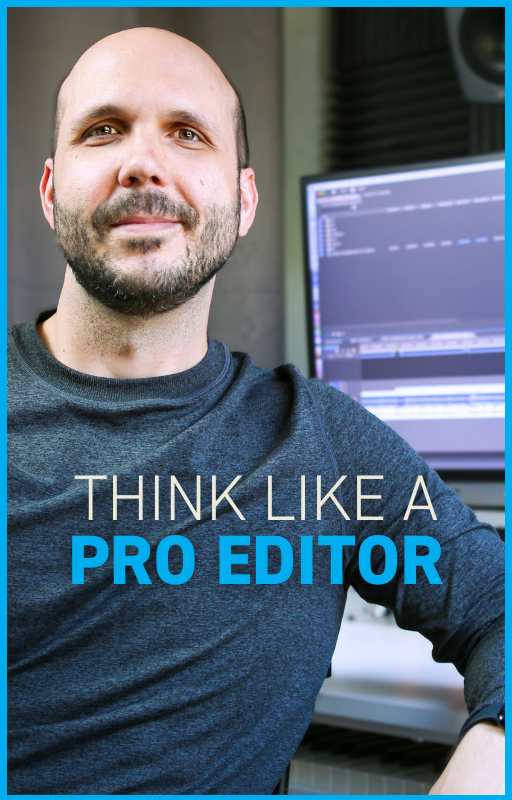How A Pro Video Editor Cut A Super Bowl Commercial
Dec 15, 2024Over 100 million people worldwide tune in to the Super Bowl each year, making it one of the most important events for broadcast commercials. Historically, companies put out their best advertising, and this year I got to participate, as I edited a regional Super Bowl commercial. Today, I’d like to invite you into my edit suite so I can share in detail both the art and the science of cutting this spot. Check out the video above for the full lesson.
I use the same five editing criteria for every project I work on. They are, in order of importance, emotion, story, rhythm, sound, and action.
Emotion
When I say emotion, I’m referring to how I want the audience to feel. As editors, we should always have the audience in mind. Whether you relate to the angsty teenage $5 bill or the timid parents in this spot, I was targeting anxiety as the key emotion for the beginning. By the end, I was aiming for a sense of delight or a release of tension.
Story
It’s rare to have all the elements of three act story structure in a 30-second commercial, but I’m always trying to include as many as possible. For this spot, we have the first element which is normalcy (the $5 bill sits alone in his room). Then we have an inciting incident (the parents interrupt him), which takes the story in a new direction. Rising tension follows, which leads to a climax toward the end of the bill’s tantrum, with a resolution where the parents are able to express themselves. That’s a lot of story packed into 30 seconds!
Rhythm
Next is rhythm. Sometimes it’s best for the rhythm of a scene to be invisible. For a dialog-driven scene like this one, I found that was best. I created a nice steady tempo, and there’s no dramatic rhythmic contrast. If you look at my timeline you’ll see it’s nice and steady.
Sound
Now onto sound. An extremely important part of any soundtrack is music. As an editor, there are two main ways to incorporate music: diegetic (music that is coming from within the scene) and non-diegetic (music coming from outside of the world).
For this spot, I used diegetic music. You hear an angsty hard rock song, as if it’s emanating from the teenager’s headphones. This really helped contribute to the target emotion of anxiety that I was going for.
It also set up an opportunity for contrast, when the bill takes out his earbud and the music stops, highlighting the intensity of his tantrum. There is also a nice subtle "pop" of his earbud coming out.
There are some subtle birds in the background on this nice sunny day, and I sweetened up the door knock and added a little door squeak (a pretty annoying sound when you don’t want your parents to come into the room).
And at the end we have non-diegetic music under the art card. That is, a song that is not coming from within the scene.
Action
My last criteria is action. This commercial in particular is a good illustration of using J-cuts for dialog scenes. Let’s go shot by shot and discuss each edit.
• Shot 1 to 2—hear the door, cut in to his reaction of hearing the door
• Shot 2 to 3—J-cut to parents coming through the door
• Shot 3 to 4—hard cut to the bill’s reaction
• Shot 4 to 5—another J-cut to parents' dialog
• Shot 5 to 6—J-cut back to bill standing on bed
• Shot 6 to 7—shot, reverse shot (adding bill in foreground was a nice touch)
• Shot 7 to 8—hard cut back to the bill, but closer
• Shot 8 to 9—hard cut to parents' reactions
• Shot 9 to 10—J-cut to mom’s line
Quick note: the J-cut is not just about making a smooth transition from one shot to the next; it’s about the power of showing the reaction to what’s being said, so make sure you’re deliberate in that regard.
Now let’s shift to the science behind the spot, as this commercial had some fun technical challenges, especially with the 3D-animation process.
This spot was shot on the Arri Alexa in 4K by cinematographer Jimmy Lindsey. I like to set my timeline based on the delivery specs, which in this case were 23.98 frames per second at 1920x1080. For the offline, I either put on a Rec709 LUT or the cinematographer will send me a custom LUT that they used on set. This will get us close to what we were seeing on set during the offline edit.
The biggest challenge of this edit was that the main character was not in the scene when I started. View the video above to watch me turn on different elements one by one so you can see the evolution of this edit, along with viewing the final spot. (Fun fact: the 3D-animator actually captured the facial performance from the commercial’s director, Scott Rice).
After several rounds of revisions, I received final animation. And finally, I sent off the spot for color and sound mixing.
The key for delivering to a colorist and visual effects artist is to give them the shot at the native size, frame rate, and color space. In this case, I sent off Apple ProRes 4444 4K at 23.98 with no LUT applied.
For sound, I sent off an AAF file that packages up all of my individual sounds so the mixer can bring it into Pro Tools. I try to keep the main sounds on separate tracks and I checkerboard the audio. There are groups of tracks that are the on-set recorded sound of the parents, for instance, so the sound mixer can choose the best microphone for the final mix. We also have room tone, so the background ambience stays consistent between dialog lines.

Austen is an ADDY award-winning film & commercial editor with over 20 years of experience. He has worked with global brands like Meta, KPMG, SAP, and Christianity Today. His PSA work has championed causes like school safety (with Matthew McConaughey), driving safety, and anti-tobacco. A thought leader in the editing field, his online lessons quickly amassed over 100K views after launch.