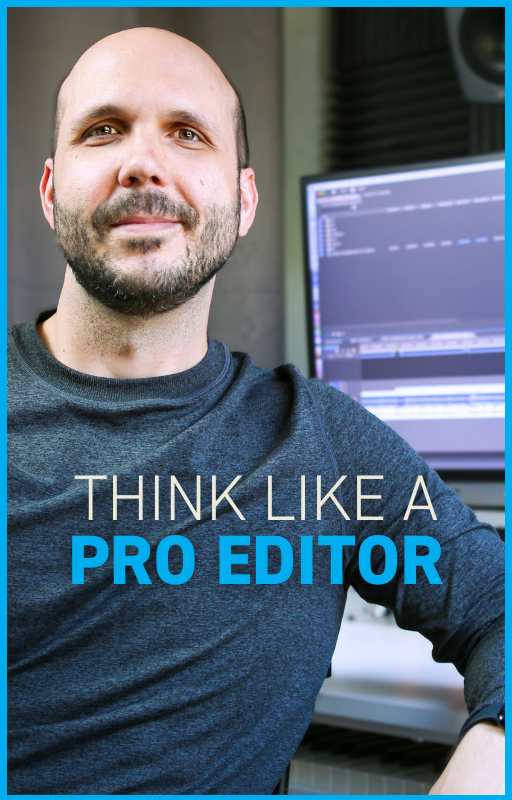How Pro Editors Find the Best Sound Effects (3 Tips)
Feb 08, 2025Have you ever spent hours searching for the perfect sound effect, only to settle for something mediocre? The problem is likely how you’re searching. Today I’m going to show you three strategies to unlock better sound effects for your projects. Stick around to the end because I have a free guide for you that’ll save you when you’re feeling stuck. Let’s dive in.
Point 1
Why does it feel like you can’t find the sound effect you need, even when you’re typing in exactly what you’re imagining?
Well, back in the day, sound libraries came on hard drives or CDs (I’m dating myself here). These collections were meticulously organized, but not for modern searches. They relied on categories with names like "footsteps", "cars", "doors", "impacts", and "animals". The labeling wasn’t about creativity; it was about functionality. So, if you search for something like “old staircase,” you might miss out because the sound you’re looking for might be labeled “Wooden Steps Fast” or “Creak Slow.”
The first strategy is to think like the people who organized these classic libraries. Instead of describing the scene as you see it, use basic, universal terms. Start broad and then refine from there. For example, instead of searching for “building explosion,” start with “explosion”.
Download the free Sound FX Guide HERE.
Point 2
Now you might say, a term like “explosion” yields far too many results. How do I narrow them down?
I’ve had this same problem. I can remember searching for “explosion” on a project, and I would try narrowing it down by adding another noun like “building explosion” or “bomb explosion” or “car explosion”, and I was getting frustrated because the right sounds were not coming up.
Then I remembered that those original libraries often used simple adjectives to refine sounds further. So I tried “fast explosion” and I found the exact sound I was looking for.
When you want to refine your broad search term, use a simple adjective. Here are some to try: slow (or fast); small (medium or large); soft (or hard); light (or heavy); long (or short); and, big (or small). I think you’ll be very surprised at how often adding a simple adjective will help you find exactly what you need.
Point 3
What if the problem isn’t your search term, but the way you’re thinking about the sound?
I was working on a project recently and I needed the sound of a metal spike coming up from the ground, sort of like a booby trap. I initially searched for "spike" and the results that came up weren’t even close. Then I remembered—sound designers don’t just use literal sounds; rather, they build composites out of multiple sounds. The search terms that ended up working were “metal fast” and “impact heavy”. Some great sounds came up in my search, I layered them together, and created a really cool, convincing effect.
The point here is to think in layers. If you can’t find the exact sound, break it down into two clear components and search for one at a time. Then combine them in your edit. This is often how sound designers approach their craft, and it’s a game-changer for editors.
One last thing—I’ve created a free guide that has some of the most common sound effects categories and search terms that will help inspire you the next time you’re stuck. Happy editing!
Download the free Sound FX Guide HERE.

Austen is an ADDY award-winning film & commercial editor with over 20 years of experience. He has worked with global brands like Meta, KPMG, SAP, and Christianity Today. His PSA work has championed causes like school safety (with Matthew McConaughey), driving safety, and anti-tobacco. A thought leader in the editing field, his online lessons quickly amassed over 100K views after launch.