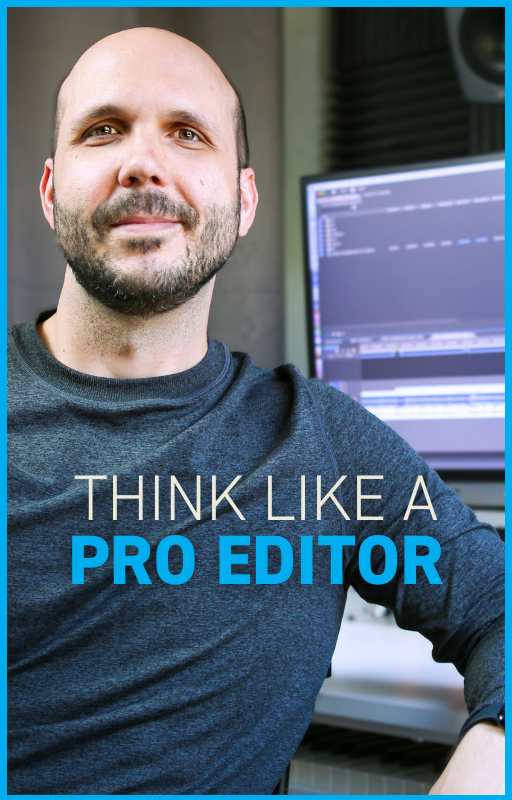Best Rhythmic Video Editing Exercise (Challenge)
Sep 14, 2024If you can create a steady rhythm in your edits, then you’re one step away from being able to execute one of the most impactful editing techniques.
I’ve been a pro editor for over 20 years and I’ve developed a unique exercise to help you master this technique; I’m going to share it with you today.
First, some background. In his book, In the Blink of an Eye (affiliate), legendary editor Walter Murch shares his six criteria for successful editing. Emotion takes the top spot, number two is story, and third is rhythm.
Rhythm is defined as “a strong, regular, repeated pattern of movement or sound”.
In editing, this simply means manipulating the length of the shots to give your edits a consistent tempo.
Once you’re able to develop a consistent rhythm in your edit, you now have an opportunity to make a big impact by changing that rhythm either a little or a lot. This is called rhythmic contrast.
The concept of rhythmic contrast is well-known in music. For instance, the verse of a song might use all short note values (...one and two and three and four and...) and the chorus of the same song might use all long note values (...one, two, three, four...) or vice versa. Doing this has a couple of major benefits. For starters, the listener doesn’t get bored from listening to the same rhythm over and over. But perhaps more importantly, it adds emphasis at the point of change.
Rhythmic contrast in editing can accomplish the same.
Now for the exercise. I’m going to use a footage collection from ArtList called “Cars” (who doesn’t want to practice editing with beautiful car shots?). I am also using a music track from ArtList and a handful of sound effects. Check out the link in the description of the above YouTube video if you’d like to follow along with the same footage.
A little later I will share the most important thing to keep in mind when executing this technique, but first take a look at my sample edit.
So what’s going on here?
Do you remember the two editing criteria more important than rhythm? First is emotion and second is story. So even though this is an exercise for rhythmic contrast, I didn’t start making cuts until I had an emotion and story in mind.
For this, I chose two contrasting emotions—anxiety and freedom. And the basic story of the shots was to simply convey a feeling of freedom when you’re able to escape traffic and city life and drive on an open road.
My first tip to improve your rhythm is to use single track editing. Now I know that all of our brains work differently and some of you might do your best work with multi-track editing, but with this single track edit you can SEE the rhythmic contrast.
I’ve color coded the sections so you can see where I incorporated rhythmic contrast.
We have a couple of quicker shots, then a longer shot. And it matches nicely with the music.
Then this motif repeats.
Now the music amps up, but I decided to use longer shots—kind of a nice contrast to the music.
And at the final climax, you will see the biggest contrast here. Look at the speed of these cuts compared to the shot they precede.
Now, I also added a few sound effects, but I only included them on the slower shots. This adds to the contrast.
Watch the sequence and then I will reveal a couple of keys to pulling off this technique.
What do you think? Did rhythmic contrast help convey the emotion and story I was going for? Let me know in the comment section of the YouTube video. Or better yet, leave a link to your version. I’d love to see it.
Finally, there are two key points to pulling off this technique. First, don’t overuse this technique. If you use it and have nothing to emphasize, it will just feel gratuitous and fall flat.
Second, the bigger the contrast, the bigger the emphasis. In general, if you want to make a small point, use a subtle rhythmic contrast. Want to make a big point? Use a larger rhythmic contrast.

Austen is an ADDY award-winning film & commercial editor with over 20 years of experience. He has worked with global brands like Meta, KPMG, SAP, and Christianity Today. His PSA work has championed causes like school safety (with Matthew McConaughey), driving safety, and anti-tobacco. A thought leader in the editing field, his online lessons quickly amassed over 100K views after launch.