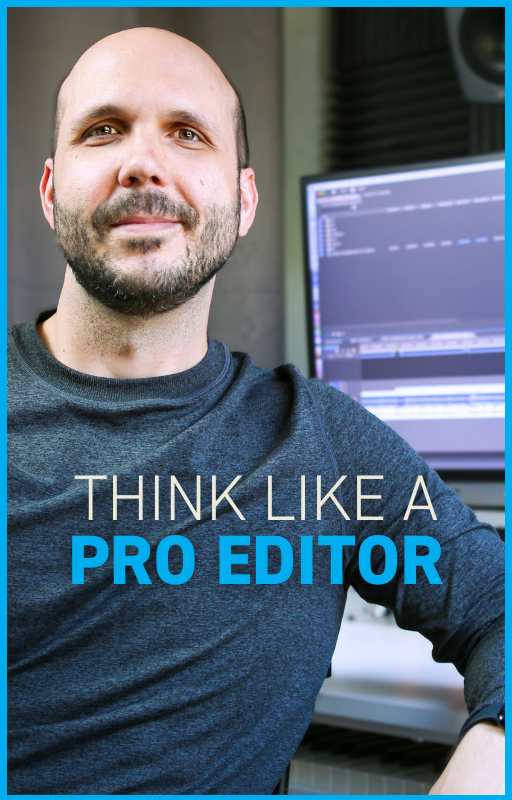Best Video Editing Hard Drive In 2024
May 11, 2024In this article, I’d like to share what I consider to be the perfect hard drive for video editing.
Please stick around to the end for an honorable mention.
Before I show you the actual hard drive, I feel it’s important to share the context in which I’m using it. A perfect hard drive for my situation might not be the right choice for your situation.
First, I never have the only copy of my client’s footage. I always make it very clear that clients should have multiple backups of their footage and the copy they provide me is solely for editing. At the end of a project, I delete the raw media and typically only keep a media managed project of the final deliverables for archive purposes. If you store your clients' raw media, storage capacity is probably high in your list.
Second, my speciality is short-form content. Most of the time I’m cutting broadcast commercials. While I will occasionally edit web films or TV up to 30 minutes in length, my projects rarely exceed a few terabytes.
Third, I mostly edit alone. If I’m working with an assistant editor or co-editor they typically have their own copy of the footage and we’ll share project files or we’ll work in a Team Project in Premiere Pro. We don’t need to access the same files off a NAS (network-attached storage), for instance.
Lastly, speed is of utmost importance to me because the majority of the footage I’m cutting is shot on the Arri Alexa or Sony Venice. The projects I work on typically shoot 4K Apple Pro Res 4444, but some shoot raw with extremely high data rates.
Given my use case above, the perfect editing hard drive for me is the OWC Envoy Pro SX (affiliate).

The 4TB version, which is the largest size available at the time of this article currently retails for around $599.
It is a bus powered thunderbolt drive, which means no power cable. You gotta love that.
It is silent, which is extremely helpful if you do any audio work, or simply enjoy a quiet work environment.
The drive is small and the case is rugged, so it travels well.
Most importantly, it advertises speeds up to 2,800 megabytes per second.
Before I show you a quick speed test, I’d like to share something that confused me for a very long time— the difference between megabits vs. megabytes. Often, camera data rates are written as megabits/per second, while hard drive speeds are written as megabytes/second. These are two different things.
Turns out there are 8 megabits in a megabyte. So when you see that 4K Apple Pro Res 4444 has a data rate of around 1,000 megabits per second, you can divide by 8 and you get 125 megabytes per second. Now you can compare it to hard drive speed, which is typically advertised in megabytes per second. The OWC Envoy Pro SX advertises speeds up to 2,800 megabytes per second.
Let’s do a quick speed test.

Here are the read/write speeds I’m getting on my Mac Studio. Not quite as high as advertised, but still quite good. If I’m editing 4K Apple Pro Res 4444, I can have 6, 8, 10 streams in my timeline with no issues.
So it’s blazing fast, silent, rugged, and does not require a power cord.
I’d say the only con for me is the current size limit. When I get a project over 4TB I have to look for an alternate solution.
If I had a need to keep a lot of raw data or if I needed multiple editors to access the same drive I would consider adding a NAS. You can find plenty of great videos on YouTube showing how to set one up.
At the beginning of the video I said I would share an honorable mention. The only drive that I personally like more than the OWC Envoy Pro SX is the internal SSD in my Mac Studio. You might be asking—why is it an honorable mention if you like it more? Well, there are two reasons. First, almost anyone can go buy the Envoy Pro SX (Mac or PC) and incorporate it into their editing workflow. In order to get an Apple internal SSD, you have to buy a new Mac. Secondly, upgrading the internal SSD in a new Mac is quite expensive. That said, I highly recommend it. I maxed out mine with the 8TB SSD and it’s almost always my first choice for editing.
Let's check out a quick disk speed test to show you what this thing can do. Because it's not limited by Thunderbolt throughput, it is over twice as fast as the Envoy. It would be challenging to max this drive out even with multi-cam Arri Alexa raw.

Besides cost, the other downside of the internal SSDs is that you can’t travel with them, which is a deal-breaker for me on some projects.
So for editors with a similar situation as mine, I highly recommend the OWC Envoy Pro SX (affiliate).

Austen is an ADDY award-winning film & commercial editor with over 20 years of experience. He has worked with global brands like Meta, KPMG, SAP, and Christianity Today. His PSA work has championed causes like school safety (with Matthew McConaughey), driving safety, and anti-tobacco. A thought leader in the editing field, his online lessons quickly amassed over 100K views after launch.